BETTER COLLABORATION, MORE FREE-TIME, REDUCED COSTS
Making IT Work for your Business.
The COVID-19 pandemic has changed forever how we think about work and operating our business processes. Information Technology and the Internet has played a key role during the most challenging of times and could be for many enterprises a catalyst for future growth and prosperity.
Nothing has changed with regards to the availability of technology that has the potential to enhance the performance of a business, it is the attitude of people that has changed. By being placed into a situation of adversity and normal routines being turned on their heads we have needed to adapt and be exposed to new ways of working.
Whether it be working from home and accessing Cloud or office-based systems, online meetings with colleagues, customers and suppliers or simply working more flexibly, information technology has opened our minds to new ideas we may have never had time to consider before.
Guidance & Support
Joining The Webinar
First, approximately 15 minutes before the start of the event you will need to click the ‘Join The Webinar’ button at the top of this page. If the event is not live yet, you will need to refresh / reload this page and try joining again nearer the time.
After you have clicked the button, one of two things will happen.
- If you are not a Microsoft Teams user, your default web browser (Edge, Internet Explorer, Chrome) will load the seminar automatically.
- If you are a Microsoft Teams user with Teams installed on your device, you will be given the option to load the seminar in your Microsoft Teams application or your default web browser. We recommend opening in Teams for a full functionality experience. However, the browser option will be more than sufficient.
Interacting With The Presenter
At any point should you wish to send a question regarding the presentation, our services, or even just some general tech advice, you can do so by dropping your question into our Q&A section on the webinar itself. Whilst we will not be answering all queries vocally live on air, we will have a support team answering your queries privately behind the scenes throughout the webinar.
Any questions where the answer is helpful and relevant to most other businesses, we may choose to publish this to the rest of the audience.
Obtaining A Recording Of The Webinar
We record all our webinars. As such, following the event we will work to quickly prepare this recording for your viewing or to share with any colleagues or business associates that may have missed the live event. Once the video is ready, we will share it with you on this very page.
Want Help Running Your Own Webinar?
As Microsoft Partners specialising in Teams, we’re naturally using Microsoft Teams to host all of our webinars. This software is designed to make collaboration across your organisation more efficient, simplified and painless. Live events broadcasting to 10,000 attendees simultaneously is also a standard feature of this software. This corporate level software is available and accessible to all organisations including SMB’s and even Micro-Businesses for a very small monthly fee. Not only that, if you already have an Office365 subscription for your emails, the chances are you’re already paying for access to the Teams software too – just not utilising it.
In Partnership With