Top tips for working from home during COVID-19 self-isolation.

5 minute read | Author: Ryan Gambrill, Marketing Manager, LCS Group
In the wake of COVID-19, millions of Brits are ditching their morning commute and working from home. If you’re lucky enough to be in the position where you can continue to work from home, we’ve put together some of the top tips to ensure that remote working has minimised disruption on your busy work-life.
Getting the basics right is key
Whilst a big part of effectively working from home relies on the technology you are using, good tech is not necessarily going to solve all of your problems. First lets focus on getting the basics in place…
1. Choose somewhere in your home environment which is not your regular relaxation area.
You need to be able to switch-off at the end of the day, so setting up in the middle of your living room where you like to unwind on evenings is not going to be the best way to do that. Similarly, if you are surrounded by you’re usual distractions such as the TV, Playstation, Xbox then its going to take some willpower to stay focused. Best just to not be near them!
2. Get comfortable and maintain good posture.
Chances are that your office at work is much more comfortable than your home-working environment will ever be. Nonetheless you should not compromise, you still have to spend 6-10 hours per day sat at this new temporary setup, and who knows how long temporary is going to be? Invest in a good chair, and a comfy spacious desk. If you do not have the luxury of room or money for new goods and are working from the kitchen table on old wooden chairs, get yourself a cushion to sit on. Just do your best to get yourself comfortable. Also, remember to keep good posture. Its very easy without the watchful eyes of your manager to slouch into your chair and possibly even put your feet up, this is not going to be doing any favours for your back.
3. Relax when things go wrong (things are going to go wrong).
You’re working from home, and these are likely best-effort measures implemented by your IT Team of Managed IT Outsourcing Provider. There are so many factors for your IT Personnel to consider outside of regular configuration that things can and will go wrong unexpectedly. Be patient with them and be patient with yourself. Give yourself time to adjust, your manager likely isn’t expecting 100% business as usual in these unprecedented circumstances.
Download, Upload, VPN, Remote Connection? All jargon, I just want it to work!
You’ve got yourself comfortable, so now you need to take a look at your technical requirements which we will do our best to guide you through. Whilst every single business (and even every user within that business) has different technical demands on a case-by-case basis, there are some minimum requirements which apply to most people working from home.
1. Temporary doesn’t mean the very basic.
Trying to get by with the oldest laptop or slowest internet connection is only going to result in frustration. You must ensure that you have the basic hardware configuration nailed to a respectable standard.
- Intel i5 level processor (or equivalent)
- 8GB RAM
- 256GB SSD
- Windows 10 (Windows 10 Professional for VPN users)
2. Check your internet speed.
We’re not in the days of dial-up any more, so most internet connections are fairly reliable and sufficient for common everyday tasks (checking emails, browsing the web, online banking etc). In fact even the most basic plans with the likes of Virgin Media, BT and Sky are usually quite respectable. If you live in a more rural area you may struggle, but generally speaking you should expect to have little internet related troubles if you are achieving consistent speed test results of 10Mbps download and 5Mbps upload. Not sure how to test your internet speed? Simply connect to your home internet via your home working device and use our test embedded just here.
3. For VPN users.
If you need to connect to your shared files and folders stored at the office, its likely going to be achieved over a Virtual Private Network (VPN). All sounds very confusing but your IT Personnel will manage much of the configuration if it is possible for you to have this so you don’t need to worry too much. However there are some basics to consider before you try use a VPN connection to your work files and folders.
- You must have at least 2MB download speed which you can test easily by clicking the widget in the previous point. You must do this from your home machine whilst connected to your home internet.
- You must have Windows 10 Professional, not Windows 10 Home.
- If you’re IT Team are as security conscious as us, chances are they won’t allow VPN connection over a personal device. We only allow our customer a VPN connection over a device managed by the organisation with relevant restrictions and policies in place. This is not to make it difficult for you (the end-user), but to protect the system from potential threats on your unmanaged device that even you may not be aware of.
4. Establishing a remote connection from home to your PC at work.
A common solution for working at home, certainly one that we are endorsing and implementing for a lot of our customers is establishing a remote connection to control their office-based PC from their own PC. Not only does this give the end-user familiarity because all their programs and files will be quite literally identical, but it also drastically reduces the need for a high-performance machine at home. All the PC at home needs to do is run a basic web browser session in Microsoft Edge, Google Chrome, Firefox, Safari, or whatever browser it is that you are using. The actual computing power and processing to complete tasks is still fulfilled by the PC based at the office. Sounds very impressive and somewhat space-age, but that’s exactly how remote-support IT companies like LCS Group resolve much of our day-to-day customer queries. There are a few software options for remote connection, and its more than likely that your IT Personnel will have their own preference and to be honest, they all do much the same thing. At LCS we use Splashtop but there are plenty of robust options to choose from:
- TeamViewer
- LogMeIn
- GoToMyPC
- AnyDesk
- And our favourite of course, Splashtop
In summary, we’ve got this!
It’s very unlikely that things will be completely plain sailing. Technology is always prone to some form of hiccups, and over the next few months with all these new remote working factors in place we can expect to run into a few more problems than usual. Some will be end-user issues (unfamiliarity, accidental clicks) and some will be technical (slow internet, software issues due to unusual demand).
The priority is should be staying calm, patient, and being as helpful to others as possible, where possible. COVID-19 is having a direct impact on us all and we must all do our best to limit its impact on our businesses.