Video Guide To Configuring Office 365 Multi Factor Authentication (MFA)

2 minute read / watch | Author: Ryan Gambrill, Marketing Manager, LCS Group
The landscape of cyber-crime is changing, no longer are the criminals seeking to access your data merely by ‘hacking’ into systems, they are now looking to exploit the weak link in the chain which is you (the user)!
With modern, well configured IT platforms now boasting a host of physical barriers, such as sophisticated firewalls, malware detection and prevention tools, the fraudsters are preying on the human side of the equation more than ever before.
We’re going to assume that you have already read our recent guide on the importance of Multi-Factor Authentication, but if not then you can head over to our other blog for a 5 minute read-up on what MFA is and how it works to protect you.
Configuring Multi Factor Authentication As An End-User?
In the following video we talk you through the process of configuring Multi-Factor Authentication for the first time as an end-user following notification from LCS Group that we have deployed the service to your organisation. This video is aimed at customers of LCS but the information is transferable for most regular Multi-Factor Authentication configurations if you are not yet a customer of ours.
In Summary
Multi-Factor Authentication is an essential tool enforced by many of the modern software applications on the market. You will often find variations of Multi-Factor Authentication on your online banking, social media, online shopping and anywhere when sensitive information might be stored. Just like these platforms, it is very important that your emails are not accessed by unauthorised users and are kept confidential.
Whilst MFA may seem a minor inconvenience, the added security benefits far outweigh the small amount of time it takes to copy a 6-digit number from your mobile phone. Moving forward, you can expect to see many of the online software vendors start to enforce this option whereas it is currently optional in most circumstances. At LCS, we fully endorse the Multi-Factor Authentication and recommend it to all customers with no exceptions.